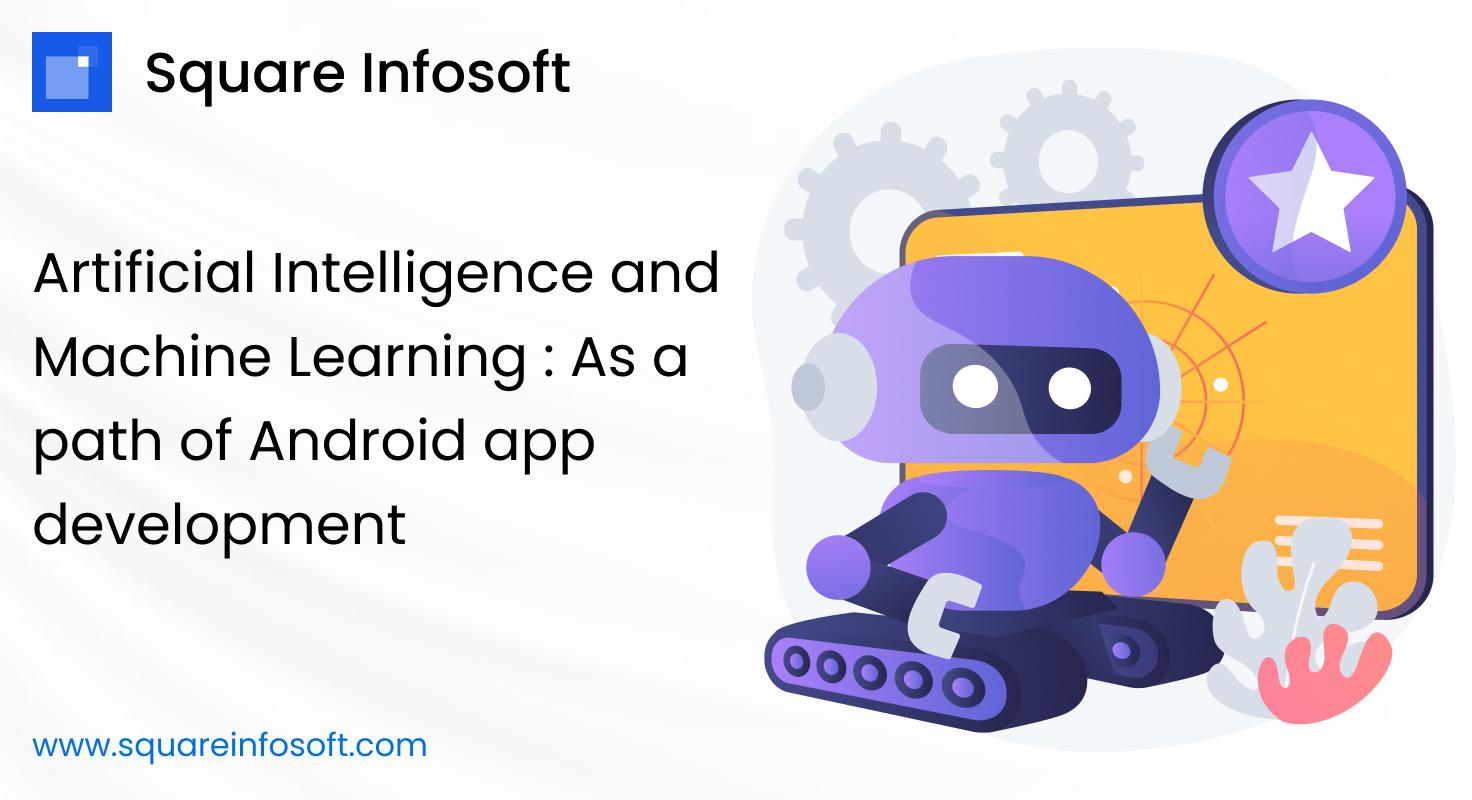- Artificial Intelligence (AI) and Machine Learning (ML) have emerged as powerful technologies that are revolutionizing various industries, including mobile app development. Integrating AI and ML into Android app development opens up a wide range of possibilities, enabling developers to create smarter, more intuitive, and personalized applications. In this article, we’ll explore how AI and ML are being leveraged as a path of Android app development, covering key concepts, use cases, challenges, and best practices.
Understanding Artificial Intelligence and Machine Learning: - Artificial Intelligence refers to the simulation of human intelligence by machines, enabling them to perform tasks that typically require human-like intelligence, such as reasoning, problem-solving, perception, and learning. Machine Learning is a subset of AI that focuses on developing algorithms and models that allow computers to learn from data and improve their performance over time without being explicitly programmed.
- Integrating Artificial Intelligence (AI) and Machine Learning (ML) into Android app development can greatly enhance the functionality, user experience, and overall value of your app. AI and ML technologies enable your app to make intelligent decisions, process data, and adapt to user behaviors. Here’s how you can incorporate AI and ML into your Android app development process:
- Choose AI/ML Frameworks: There are several AI/ML frameworks and libraries that are compatible with Android development, such as TensorFlow, PyTorch, and scikit-learn. Choose the one that aligns with your app’s requirements and team’s expertise.
Use Cases of AI and ML in Android App Development: - Personalization: AI and ML algorithms can analyze user behavior, preferences, and historical data to personalize the app experience. For example, recommending personalized content, products, or services based on user interests and past interactions.
- Predictive Analytics: ML models can analyze patterns in data to make predictions and forecasts. In Android apps, predictive analytics can be used for predicting user behavior, trends, or outcomes, such as predicting user churn, recommending next actions, or forecasting sales.
- Natural Language Processing (NLP): NLP techniques enable apps to understand and process human language, allowing for features such as voice recognition, language translation, sentiment analysis, and chatbots.
- Image Recognition: ML algorithms can be trained to recognize and classify objects, faces, and scenes in images. Android apps can leverage image recognition for features like augmented reality (AR), object detection, facial recognition, and image-based search.
- Healthcare and Fitness: AI-powered apps can analyze health data, such as fitness tracking metrics, medical records, and sensor data, to provide personalized health insights, recommendations, and diagnostic assistance.
- Smart Assistants: Integrating AI-powered virtual assistants, such as Google Assistant or Amazon Alexa, into Android apps enables users to perform tasks through voice commands, access information, control smart home devices, and interact with services hands-free.
- Fraud Detection and Security: ML algorithms can detect patterns of fraudulent activity, unauthorized access, or security threats in real-time, helping to enhance app security and protect user data.
- Content Generation: AI-powered tools can generate content automatically, such as generating text, images, or video content based on user input, preferences, or trends.
- Challenges and Considerations:
- Data Privacy and Security: Collecting and processing user data for AI and ML purposes raises concerns about data privacy, security, and compliance with regulations such as GDPR. Developers must implement robust security measures and obtain user consent for data collection and processing.
- Model Training and Optimization: Developing and training ML models requires large datasets, computational resources, and expertise in machine learning techniques. Developers need to choose appropriate algorithms, preprocess data, and fine-tune models to achieve optimal performance.
- Performance and Resource Constraints: AI and ML algorithms can be computationally intensive and resource-intensive, which may impact app performance, battery life, and device storage. Developers should optimize algorithms and utilize techniques like model compression and on-device inference to minimize resource usage.
- User Experience and Transparency: AI-driven features should enhance the user experience and provide value to users without being intrusive or confusing. Developers should ensure transparency and provide explanations for AI-based decisions to maintain user trust and understanding.
- Best Practices for AI and ML in Android App Development:
- Start Small: Begin with simple AI and ML features and gradually scale up as you gain experience and understand user needs.
- Utilize Pretrained Models: Leverage pretrained ML models and libraries, such as TensorFlow Lite or ML Kit, to accelerate development and reduce the need for extensive training data.
- Focus on User Privacy: Implement privacy-by-design principles, anonymize data, and obtain explicit user consent for data collection and processing.
- Test Thoroughly: Test AI and ML features rigorously to ensure accuracy, reliability, and robustness across diverse user scenarios and input data.
- Monitor Performance: Monitor the performance of AI and ML features in real-world usage, collect feedback, and iterate on improvements based on user feedback and analytics.
In conclusion, integrating Artificial Intelligence and Machine Learning into Android app development offers immense opportunities for creating smarter, more personalized, and engaging user experiences. By leveraging AI and ML techniques, developers can unlock new capabilities, improve app functionality, and deliver value to users in diverse domains such as personalization, predictive analytics, natural language processing, image recognition, and more. However, developers must also address challenges such as data privacy, model training, performance optimization, and user experience to ensure successful integration of AI and ML features into Android apps. With the right approach, tools, and best practices, AI and ML can significantly enhance the capabilities and competitiveness of Android applications in the ever-evolving mobile landscape.