When it comes to Flutter app development, there are several best practices that can help ensure a clean and maintainable codebase. Here’s an overview of the best practices along with a diagram illustrating the architectural structure of a typical Flutter app:
- Folder Structure:
- Follow a modular approach by dividing your code into logical modules or features.
- Use the package structure, such as “lib/src” or “lib/features,” to organize your code.
- Group related files together, such as placing screens, widgets, and models in separate folders.
- Architecture:
- Implement a scalable and maintainable architecture like the BLoC (Business Logic Component) pattern or Provider pattern.
- Use separate layers for UI, business logic, and data access.
- Ensure a clear separation of concerns by keeping UI components as dumb as possible.
- Widget Structure:
- Break down your UI into reusable widgets, promoting code reuse and reducing duplication.
- Follow the principle of a single responsibility for each widget.
- Use composition to build complex UI structures.
- State Management:
- Choose an appropriate state management solution like Provider, Riverpod, or MobX.
- Avoid relying solely on StatefulWidget for managing complex application state.
- Minimize unnecessary widget rebuilds by using value-based equality checks.
- Networking:
- Abstract API calls using separate repository or data layer classes.
- Use platform-specific packages (e.g., Dio) or Flutter’s built-in HTTP client (http.dart) for making HTTP requests.
- Implement error handling and retries for network operations.
- Error Handling:
- Catch and handle exceptions appropriately.
- Implement error and exception classes to provide clear error messages and stack traces.
- Use error reporting tools like Crashlytics or Sentry to monitor and analyze crashes.
- Testing:
- Write unit tests for critical business logic and utility functions.
- Use widget tests to verify the behavior of UI components.
- Employ integration tests to test the interaction between different parts of your app.
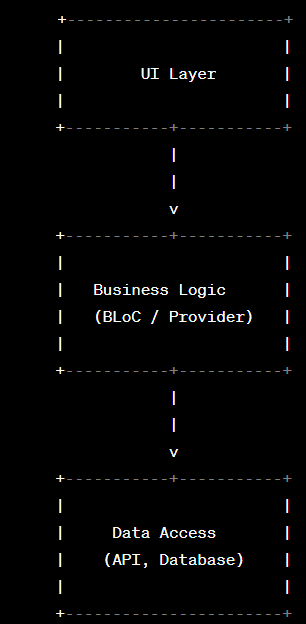
- In this diagram, the UI layer represents the user interface of the app, consisting of widgets and screens. The Business Logic layer contains the BLoC or Provider classes responsible for managing the application state and handling business logic. The Data Access layer handles data retrieval and storage, interacting with APIs or databases.
Note that this diagram represents a simplified architecture, and depending on the complexity and requirements of your app, you may have additional layers or variations in the implementation.




