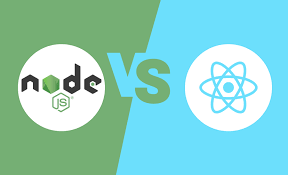Node.js and React.js are both popular JavaScript frameworks used for building web applications, but they serve different purposes and target different parts of the application stack. Below is a detailed comparison between Node.js and React.js based on various aspects:
- Purpose and Use Case:
- Node.js: Node.js is a server-side JavaScript runtime environment that allows developers to build scalable and high-performance network applications. It is well-suited for building backend services, APIs, real-time applications, and server-side rendering (SSR) applications.
- React.js: React.js is a front-end JavaScript library for building user interfaces. It is used for creating dynamic and interactive web applications, single-page applications (SPAs), and mobile applications. React focuses on building reusable UI components and managing the state of the application efficiently.
- Architecture:
- Node.js: Node.js follows an event-driven, non-blocking I/O model, which allows it to handle concurrent connections and I/O-bound operations efficiently. It uses a single-threaded event loop to process incoming requests asynchronously, making it suitable for building highly scalable and responsive applications.
- React.js: React.js follows a component-based architecture, where UI components encapsulate the application’s logic and presentation. It uses a virtual DOM (Document Object Model) to represent the UI in memory and efficiently updates the actual DOM only when necessary, resulting in better performance and faster rendering of UI updates.
- Language and Syntax:
- Node.js: Node.js is based on JavaScript, a dynamic and loosely typed scripting language commonly used for both client-side and server-side development. Node.js allows developers to write server-side code using JavaScript, making it easy for front-end developers to transition to backend development.
- React.js: React.js is also based on JavaScript and uses JSX (JavaScript XML) syntax, which allows developers to write HTML-like code within JavaScript. JSX enables the creation of component-based UIs with a familiar syntax, making it easier to build and maintain complex UIs.
- Community and Ecosystem:
- Node.js: Node.js has a large and active community of developers and contributors, with a vast ecosystem of npm packages and modules available for building server-side applications. The npm registry is one of the largest package repositories in the world, providing access to a wide range of libraries, frameworks, and tools for Node.js development.
- React.js: React.js also has a vibrant community and ecosystem, with a large number of open-source projects, libraries, and tools available for building front-end applications. React’s ecosystem includes popular libraries such as Redux for state management, React Router for client-side routing, and Material-UI for UI component libraries.
- Scalability:
- Node.js: Node.js is highly scalable and well-suited for building microservices and distributed systems. Its event-driven architecture allows it to handle a large number of concurrent connections and scale horizontally across multiple CPU cores or servers. Node.js also integrates well with cloud platforms and containerization technologies for deploying and scaling applications.
- React.js: React.js itself does not provide built-in scalability features, as it primarily focuses on building user interfaces. However, React applications can be scaled by optimizing performance, adopting best practices for component design, and using state management libraries like Redux or context API to manage application state effectively.
- Performance:
- Node.js: Node.js is known for its high performance and efficiency, especially for I/O-bound and event-driven applications. Its non-blocking I/O model allows it to handle multiple concurrent requests without blocking the event loop, resulting in low latency and high throughput.
- React.js: React.js also offers good performance, thanks to its virtual DOM and efficient rendering mechanism. React optimizes UI updates by minimizing DOM manipulations and batch updating changes, resulting in faster rendering and improved user experience. However, React’s performance can be affected by inefficient component rendering or excessive re-renders, requiring developers to optimize rendering performance using techniques like memoization and shouldComponentUpdate.
- Learning Curve:
- Node.js: Learning Node.js requires understanding asynchronous programming concepts, event-driven architecture, and server-side development patterns. Developers familiar with JavaScript may find it relatively easy to learn Node.js, but mastering its advanced features and ecosystem may require time and practice.
- React.js: React.js has a moderate learning curve, especially for developers new to component-based UI development and JSX syntax. However, React’s declarative and composable nature makes it easy to build and maintain complex UIs, and its extensive documentation and vibrant community resources help developers learn and adopt React quickly.
- Tooling and Development Environment:
- Node.js: Node.js has a rich ecosystem of development tools and frameworks, including Express.js for building web servers, npm for package management, and various debugging and profiling tools. Developers can use popular IDEs like Visual Studio Code or JetBrains WebStorm for Node.js development.
- React.js: React.js provides a streamlined development experience with tools like Create React App for bootstrapping projects, React Developer Tools for debugging, and a wide range of npm packages for state management, routing, and UI components. IDEs like Visual Studio Code also offer excellent support for React development with extensions and plugins.
In conclusion, Node.js and React.js are both powerful JavaScript frameworks with distinct purposes and advantages. While Node.js excels at server-side development and scalability, React.js shines in building dynamic and interactive user interfaces. Understanding the strengths and trade-offs of each framework is essential for choosing the right technology stack for your web development project.