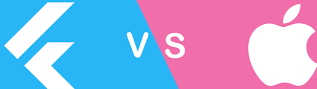When comparing iOS app development and Flutter app development, there are several factors to consider. Let’s explore some of the key differences between the two:
- Language and Framework:
- iOS: iOS app development primarily involves using Swift or Objective-C programming languages and Apple’s native framework called UIKit.
- Flutter: Flutter app development uses the Dart programming language and the Flutter framework, which includes a rich set of pre-designed UI components.
- Platform Support:
- iOS: Developing iOS apps allows you to target Apple devices such as iPhones, iPads, and iPod Touch. It provides a native experience for iOS users.
- Flutter: With Flutter, you can build apps that run on multiple platforms, including iOS, Android, web, desktop, and embedded devices. This cross-platform capability allows for code sharing and reduced development effort.
- User Interface:
- iOS: iOS apps follow Apple’s Human Interface Guidelines and use UIKit for building the user interface. This results in apps that have a native look and feel on iOS devices.
- Flutter: Flutter has its own UI framework and rendering engine. It provides a set of customizable UI widgets that allow you to create visually appealing and consistent interfaces across different platforms.
- Development Workflow:
- iOS: iOS development is typically done using Xcode, Apple’s official integrated development environment (IDE). Xcode offers tools like Interface Builder for designing UI, a debugger, and simulators for testing.
- Flutter: Flutter development can be done using a variety of IDEs, including Android Studio, Visual Studio Code, and IntelliJ IDEA. Flutter provides a hot reload feature, allowing for quick iteration and experimentation during development.
- Performance:
- iOS: iOS apps developed natively with Swift or Objective-C can have direct access to the underlying hardware and APIs, potentially resulting in optimized performance.
- Flutter: Flutter apps use a rendering engine that renders UI independently, which introduces a small performance overhead compared to native development. However, Flutter has been optimized over time and offers good performance in most scenarios.
- Ecosystem and Libraries:
- iOS: The iOS development ecosystem has a wide range of official Apple frameworks and third-party libraries available through tools like CocoaPods and Carthage.
- Flutter: While Flutter’s ecosystem is growing rapidly, it is relatively new compared to iOS. However, Flutter provides its own set of well-maintained and customizable UI widgets, as well as a package manager called Pub that hosts numerous third-party packages.
Choosing between iOS app development and Flutter app development depends on factors such as target platforms, project requirements, development team’s expertise, and time constraints. If you prioritize native iOS experience and have a specific focus on iOS devices, iOS app development may be the preferred choice. On the other hand, if cross-platform development, code sharing, and faster development cycles are important, Flutter can be a compelling option.