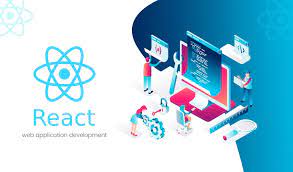React.js is a popular JavaScript library for building user interfaces, developed by Facebook. It’s known for its component-based architecture, reusability, and efficient rendering. Below is a detailed guide on React.js app development:
1. Setup and Installation:
- Node.js and npm: Ensure you have Node.js installed as it comes with npm (Node Package Manager), which is used for managing project dependencies.
- Create React App: Use Create React App to set up a new project quickly.
bashCopy code
npx create-react-app my-react-app cd my-react-app npm start
2. Understanding Components:
- React is based on a component-based architecture. Components are the building blocks of a React application.
- Components can be functional (stateless) or class-based (stateful).
- Create reusable components to encapsulate UI and behavior.
3. JSX (JavaScript XML):
- JSX is a syntax extension for JavaScript recommended by React.
- It allows you to write HTML elements and components in a syntax similar to XML or HTML.
jsxCopy code
function App() { return <div>Hello, React!</div>; }
4. State and Props:
- State: Represents the internal state of a component. It can be changed using
setState. - Props (Properties): Allow the passing of data from a parent component to a child component.
jsxCopy code
class Counter extends React.Component { constructor(props) { super(props); this.state = { count: 0 }; } render() { return <div>{this.props.title}: {this.state.count}</div>; } }
5. Handling Events:
- Use event handlers to respond to user interactions.
- Events are camel-cased and passed as functions.
jsxCopy code
class Button extends React.Component { handleClick() { console.log('Button clicked!'); } render() { return <button onClick={this.handleClick}>Click me</button>; } }
6. Component Lifecycle:
- Components go through different phases in their lifecycle.
- Lifecycle methods like
componentDidMountandcomponentWillUnmountallow you to perform actions at specific points in a component’s life.
jsxCopy code
class MyComponent extends React.Component { componentDidMount() { console.log('Component has mounted'); } componentWillUnmount() { console.log('Component will unmount'); } render() { return <div>Hello, Lifecycle!</div>; } }
7. Managing State with Hooks:
- React Hooks, introduced in React 16.8, allow functional components to use state and other React features.
jsxCopy code
import React, { useState } from 'react'; function Counter() { const [count, setCount] = useState(0); return ( <div> <p>Count: {count}</p> <button onClick={() => setCount(count + 1)}>Increment</button> </div> ); }
8. Routing with React Router:
- Use React Router for navigation and routing in a React application.
- Install React Router using:
bashCopy code
npm install react-router-dom
9. State Management with Context API or Redux:
- For more complex state management, consider using the Context API or Redux.
- Redux provides a global state store for managing state in larger applications.
bashCopy code
npm install redux react-redux
10. Styling:
- Style components using CSS or popular styling libraries like Styled Components.
- Styled Components allow you to write CSS directly in your components.
jsxCopy code
import styled from 'styled-components'; const StyledDiv = styled.div` color: blue; `; function StyledComponent() { return <StyledDiv>Hello, Styled Component!</StyledDiv>; }
11. Testing:
- Write tests for your components using testing libraries like Jest and testing utilities provided by React.
12. Building and Deployment:
- Use tools like Webpack for bundling and Babel for transpiling.
- To build the production version of your app:
bashCopy code
npm run build
13. Optimizing Performance:
- Implement performance optimizations, such as shouldComponentUpdate or React.memo, for efficient rendering.
14. Deployment:
- Deploy your React app to hosting platforms like Netlify, Vercel, GitHub Pages, or AWS.
15. Continuous Integration/Continuous Deployment (CI/CD):
- Set up CI/CD pipelines for automated testing and deployment.
This guide provides a comprehensive overview of the key aspects of React.js app development. As you progress, explore React documentation, community resources, and additional libraries to enhance your skills and build robust applications.