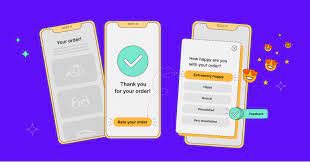Developing a Questionnaire App involves creating a platform that allows users to create, distribute, and respond to surveys and questionnaires. Below is a step-by-step guide on how you might approach the development of such an app:
1. Define the Purpose and Features:
- Survey Creation: Enable users to create surveys with various question types (multiple-choice, open-ended, rating scales).
- Distribution Options: Provide options for sharing surveys via email, social media, or direct links.
- Response Collection: Allow users to respond to surveys easily and securely.
- Real-time Analytics: Implement analytics tools to provide real-time insights into survey responses.
- Offline Mode: Support offline survey completion with data synchronization when the device is online.
- User Management: Allow users to create accounts, log in, and manage their surveys.
- Customization: Provide customization options for survey appearance and branding.
2. Choose a Development Platform:
- Decide whether to develop a native app (iOS/Android), cross-platform (React Native, Flutter), or web-based.
3. Wireframing and Design:
- Create wireframes and design mockups for the app’s interface, focusing on simplicity and ease of use.
- Ensure an intuitive design for both survey creators and respondents.
4. Development:
- Frontend:
- Use appropriate frameworks and languages based on your chosen platform.
- Implement a user-friendly interface for survey creation and response submission.
- Backend:
- Set up a server to store survey data securely.
- Implement user authentication and authorization mechanisms.
- Develop APIs for creating, distributing, and collecting survey data.
5. Survey Logic and Customization:
- Implement logic for conditional questions based on previous responses.
- Allow survey creators to customize the appearance of surveys (colors, branding).
6. Offline Mode and Synchronization:
- Enable users to work on surveys offline, with data synchronization when the device reconnects to the internet.
7. User Authentication and Authorization:
- Implement secure user authentication mechanisms.
- Define user roles and permissions for survey creation and access.
8. Real-time Analytics:
- Implement analytics tools to provide survey creators with real-time insights.
- Include graphical representations of survey responses.
9. Testing:
- Conduct thorough testing to ensure the app’s stability, security, and usability.
- Test the app on different devices and screen sizes.
10. Deployment:
11. Marketing:
- Create a marketing strategy to promote the app.
- Highlight the app’s ease of use, customization options, and analytics features.
12. Feedback and Updates:
- Encourage users to provide feedback within the app.
- Regularly update the app to fix bugs, add new features, and enhance user experience.
13. Monetization:
- Decide on a monetization strategy (e.g., freemium, subscription, ad-supported) if applicable.
14. Legal Considerations:
- Ensure compliance with data protection regulations.
- Clearly communicate terms of use and privacy policies to users.
15. Support:
- Provide customer support to address user inquiries and issues promptly.
Building a user-friendly and secure Questionnaire App requires attention to both the survey creation interface and the survey-taking experience. Regular updates and improvements based on user feedback will contribute to the app’s success.