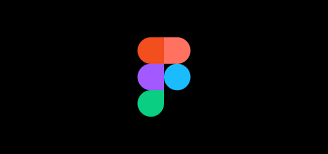Figma is a cloud-based design tool that is widely used for creating user interfaces (UI) and user experiences (UX) for digital products such as websites, web applications, and mobile apps. It offers a comprehensive set of features tailored to the needs of designers, including prototyping, collaboration, and design system management. Here’s a detailed explanation of Figma’s key features and functionalities:
- Cloud-Based Design:
- Figma operates entirely in the cloud, meaning that users can access the tool through a web browser without the need to download or install any software. This cloud-based approach allows for seamless collaboration, automatic syncing of design files across devices, and easy sharing of design projects with team members and stakeholders.
- Real-Time Collaboration:
- One of Figma’s standout features is its robust real-time collaboration capabilities. Multiple users can work on the same design file simultaneously, seeing each other’s changes in real-time. This fosters seamless collaboration, eliminates version control issues, and enables teams to work together efficiently, regardless of their physical location.
- Prototyping and Interactive Design:
- Figma offers powerful prototyping features that allow designers to create interactive prototypes of their designs seamlessly. Designers can link different frames together to simulate user flows, define interactions such as transitions and animations, and create clickable prototypes for user testing and validation.
- Vector Editing and Graphic Design Tools:
- Figma provides a comprehensive set of vector editing and graphic design tools that enable designers to create complex shapes, illustrations, icons, and UI elements with precision. These tools include features such as Boolean operations, vector networks, pen tools, and advanced styling options.
- Design Systems and Components:
- Figma supports the creation and management of design systems, allowing designers to create reusable components, styles, and assets that can be shared across projects. This promotes consistency in design, streamlines the design process, and ensures that design elements are easily maintainable and updatable.
- Developer Handoff:
- Figma simplifies the developer handoff process by providing features that allow designers to generate design specs, export assets, and provide detailed annotations directly within the design file. This streamlines communication between designers and developers, reduces misunderstandings, and ensures accurate implementation of the design.
- Plugins and Integrations:
- Figma has a growing ecosystem of plugins developed by both Figma and third-party developers. These plugins extend Figma’s functionality, allowing designers to integrate with other tools and services, automate repetitive tasks, access design resources, and enhance their workflow according to their specific needs.
- Community and Resources:
- Figma boasts a vibrant and active community of designers who share resources, collaborate on projects, and provide support and feedback. The Figma Community platform allows designers to discover and share design files, UI kits, templates, and tutorials, fostering a collaborative and inclusive design community.
Figma stands out as a leading cloud-based design tool that caters to the needs of designers across various industries. Its comprehensive set of features, including real-time collaboration, prototyping, vector editing, design system management, developer handoff, and plugin support, makes it a preferred choice for design teams worldwide.
The seamless collaboration capabilities of Figma allow designers to work together in real-time, regardless of their physical location, fostering efficiency and eliminating version control issues. With powerful prototyping features, designers can create interactive prototypes for user testing and validation, ensuring a smooth user experience.
Furthermore, Figma’s support for design systems and components promotes consistency and scalability in design, while its developer handoff features streamline communication between designers and developers, leading to accurate implementation of designs.
The availability of a growing ecosystem of plugins and a vibrant community of designers further enhances Figma’s appeal, providing designers with additional resources, automation capabilities, and support.
Overall, Figma empowers design teams to streamline their workflow, collaborate effectively, and create high-quality designs efficiently, making it an indispensable tool in the modern design landscape.
.