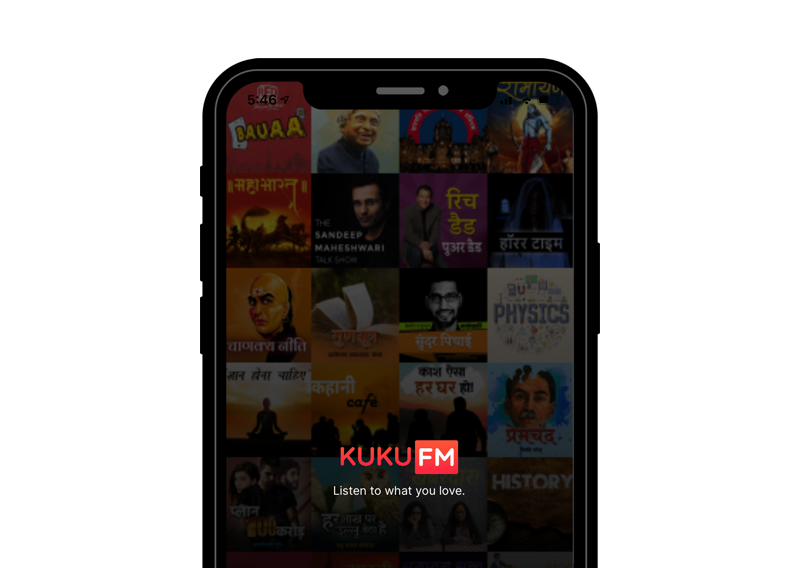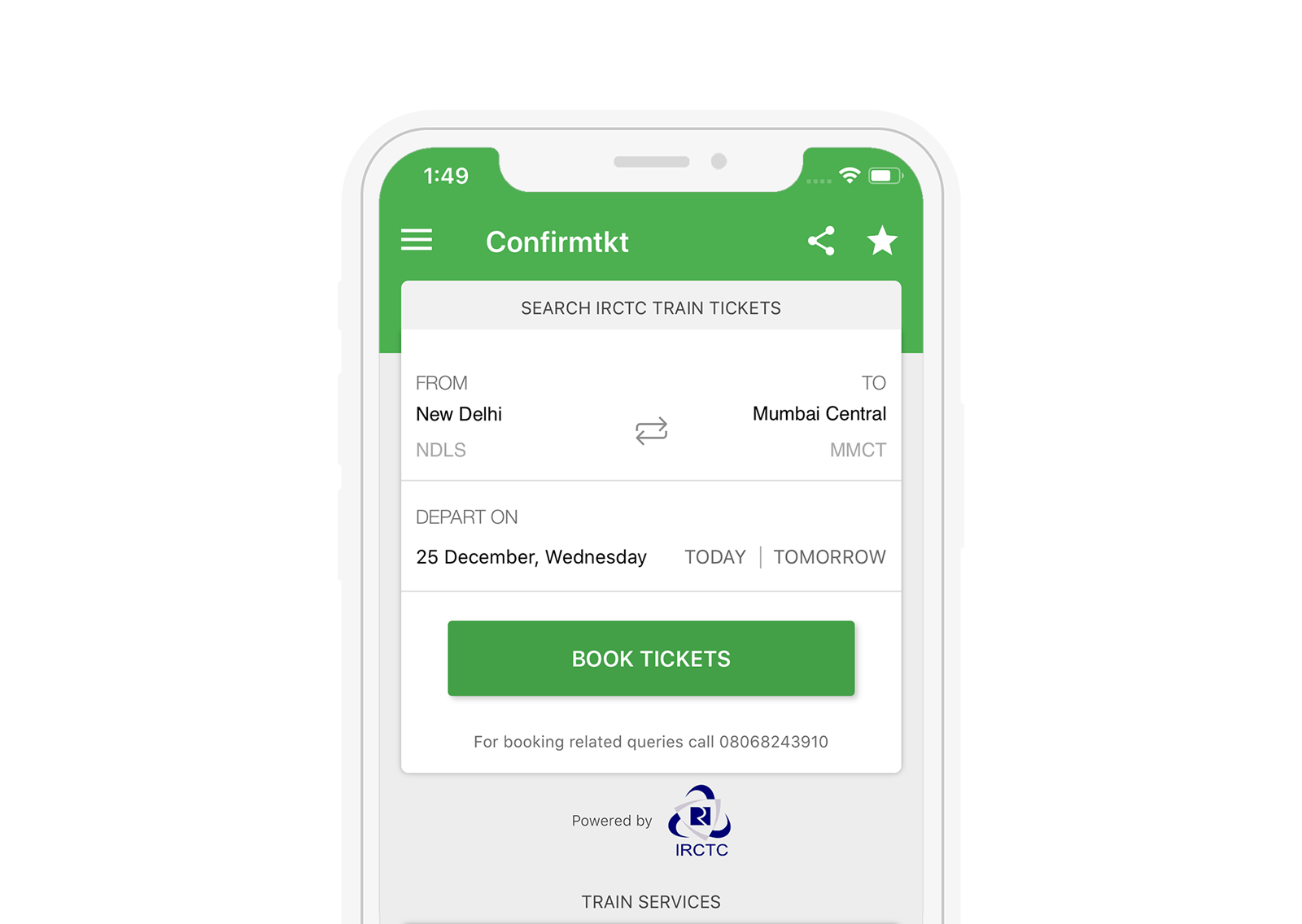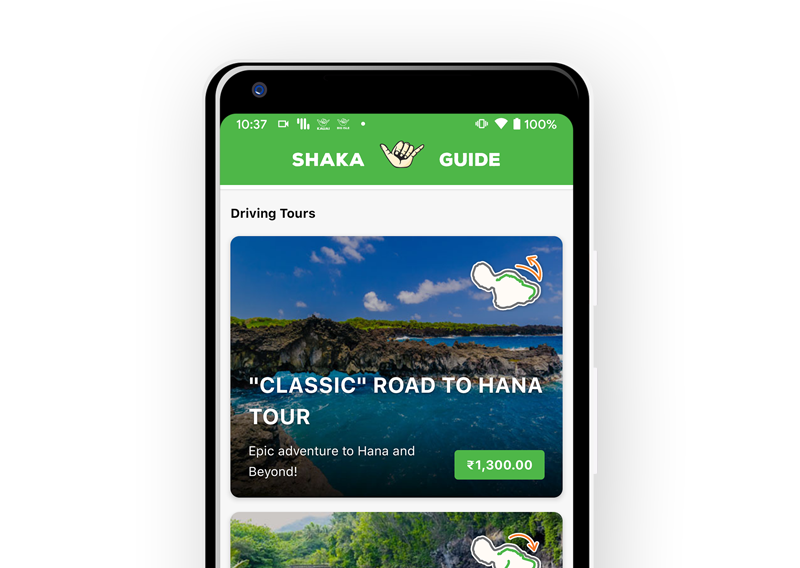Live your life We’ll
capture it for you
Social Media App
Moment Memory Sharing Social Media iOS Mobile App Development
As a leading iOS app development company, our skilled iPhone and iPad app developers created Moment with a focus on native performance and engaging user experience. The project highlights our expertise in custom iOS development, enabling users to journal memories, connect socially, and revisit life’s moments through a secure and intuitive iOS application.
About Moment – Memory Sharing App

Enhanced iOS App UI/UX Design
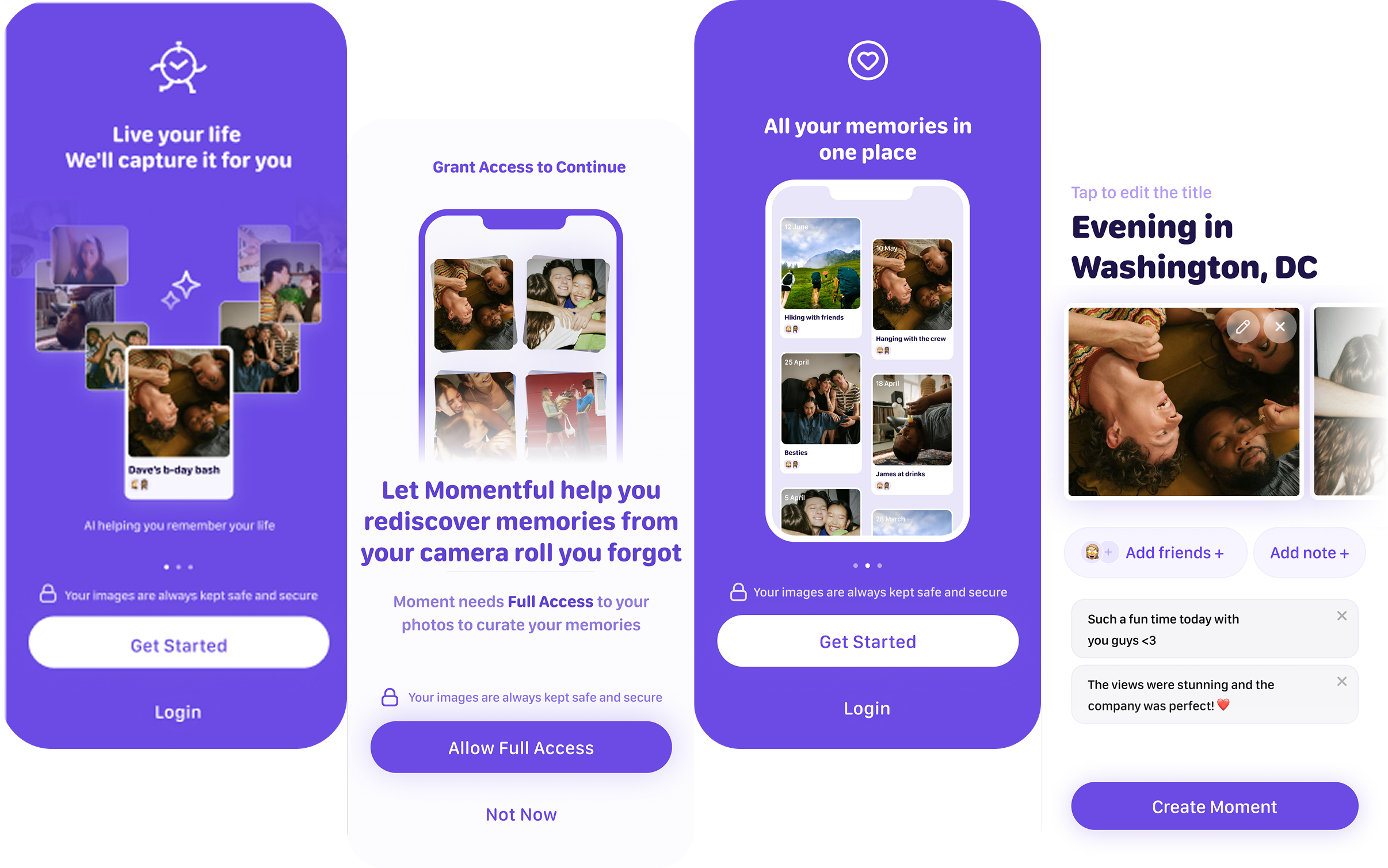
Key Features of Moment iOS App
-
Create and save digital memories with text, photos, and tags
-
Share journals with friends or keep them private securely
-
Timeline view for reliving past experiences anytime
-
Minimal, elegant, and user-friendly iOS UI/UX design
-
Encrypted storage to protect personal data
-
Smooth performance with native iOS app development
Technologies Used
-
Swift & SwiftUI for native iPhone and iPad app development
-
Apple Xcode for development environment
-
Figma & SwiftUI Components for UI/UX design
-
Firebase for backend & data synchronization
-
Apple App Store for deployment
Services Provided
- Custom Mobile App Development
- Native iOS App Development
- Native iPhone & iPad app development
- Backend Integration & Cloud Services
-
Quality assurance & testing by expert iOS developers
-
App Store deployment & launch support
-
Post-launch maintenance, updates & scalability planning
Key Challenges in iOS App Development for Moment
Developing Moment, a custom iOS social memory journal app for iPhone and iPad, came with several unique challenges. Our iOS developers had to create a seamless social journaling experience that combined photo sharing, private journaling, and community engagement while maintaining fast app performance and smooth usability. Another challenge was designing a modern UI/UX for iOS that feels intuitive, emotionally engaging, and encourages users to spend more time capturing and sharing memories. Ensuring secure cloud storage integration, end-to-end encryption, and lightweight responsiveness was critical for data safety. Additionally, the app required balancing social networking features with personal journaling, which meant our iOS app development team had to build thoughtful navigation flows, interactive chat options, and optimized performance across all iOS devices.
🎯 Goals & Objectives for iOS App Development of Moment
The primary goal of Moment was to create a native iOS app for iPhone and iPad that transforms memory keeping into a secure, social, and interactive journaling experience. The client wanted an app that is visually appealing, easy to use, and encourages users to record, share, and relive their life’s best moments.
Key objectives included:
- 📱 Develop a seamless iOS application using Swift & SwiftUI with expert iPhone and iPad app developers.
- 👥 Enable social journaling features such as sharing, friend connections, and interactive memory collaboration.
- 🔒 Ensure data security and privacy for personal memories using encrypted cloud storage.
- 🎨 Design a clean, minimal, and engaging UI/UX for iOS that enhances user experience.
- ⚡ Build a scalable iOS app architecture to support future features, updates, and growing user engagement.
Start your Social Media iOS Mobile App Development Journey
Capture and share memories with friends through photos, videos, or personal notes on a custom iOS social journaling app. Transform your ideas into a fully functional iPhone and iPad app with expert iOS developers at Square Infosoft, a leading iOS mobile app development company. Get a free quote today and start building your custom native iOS app for seamless social interaction.

🛠️ Our Approach & Solution for iOS Social Media App Development
To bring Moment to life, our team of expert iOS developers at Square Infosoft followed a user-first, technology-driven approach. We focused on building a native iOS app for iPhone and iPad with smooth performance, visually appealing design, and a scalable architecture for future growth.
Here’s how we approached the solution:
✅ Technology Stack: Developed with Swift & SwiftUI to ensure seamless performance, native iOS functionality, and adherence to iOS design patterns.
✅ User-Centered Design: Crafted a clean, minimal, and intuitive UI/UX for iOS, making memory journaling and social sharing effortless.
✅ Social Features: Integrated features for users to share journals, connect with friends, and enjoy an engaging social experience on iPhone and iPad.
✅ Data Security: Implemented encrypted storage and privacy-focused architecture to protect sensitive user data, showcasing our expertise in secure iOS app development.
✅ Scalable Backend: Leveraged Firebase & CloudKit for reliable, secure, and scalable data handling across iOS devices.
This structured approach ensured that Moment not only fulfilled the client’s vision but also delivered a secure, engaging, and high-performing iOS social journaling app for end-users.
🌟 Key Features of the Moment iOS Social Media App
The Moment app was developed as a native iOS application for iPhone and iPad, focusing on simplicity, elegance, and seamless usability. Our iOS developers implemented features that make journaling both personal and social while ensuring smooth navigation, high performance, and secure data storage.
Key Features:
⦁ Capture Text/Audio Momentos Anytime → Save notes or voice recordings easily.
⦁ Keep Memories Private/Share Selectively → Choose who can view your moments.
⦁ Powerful Search by Title, Date, Folders & Friends → Find memories fast with smart filters.
⦁ Add Up to 10 Photos/Videos per Memory → Attach multiple images and clips to each entry.
⦁ Organize Memories with Customizable Folders → Sort stories into folders that fit your life.
⦁ Simple, Effortless Way to Document Life’s Stories → Easy tools to record and revisit your moments.
These features together deliver a seamless, engaging, and secure iOS social memory journaling experience, keeping users connected and immersed in their memories.
📈 Key Results of Moment iOS Social Media App Development
The launch of Moment on the Apple App Store successfully turned the client’s vision into a fully functional native iOS app for iPhone and iPad. With its elegant design, intuitive interface, and privacy-first approach, the app quickly gained traction among users seeking a simple yet engaging way to capture, preserve, and share life’s moments.
Key Results:
- Successful iOS App Store Launch – Delivered a high-performing native iOS app with smooth navigation and positive user adoption.
- High User Satisfaction – Clean design, intuitive iOS UI/UX, and secure storage enhanced user trust and engagement.
- Increased Social Interaction – Features for sharing journals and connecting with friends encouraged community-driven social journaling.
- Enhanced Data Security – Encrypted backend architecture safeguarded users’ private memories, showcasing our expertise in secure iOS app development.
- Future-Ready iOS App – Scalable backend built by our iOS developer team to support new features, updates, and growing user engagement.
Moment not only fulfilled the client’s goals but also established a strong foundation for future iOS app feature enhancements and scaling opportunities.


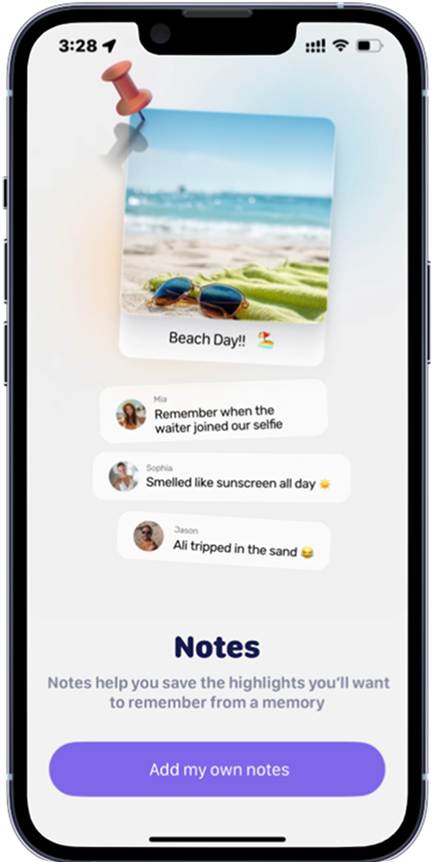
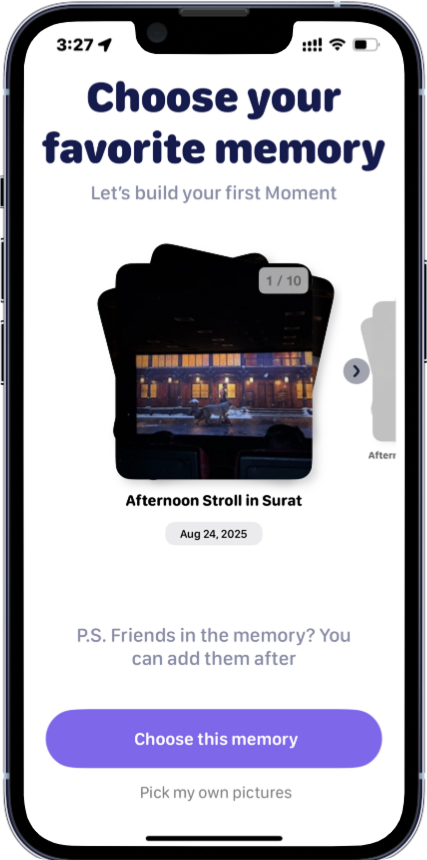

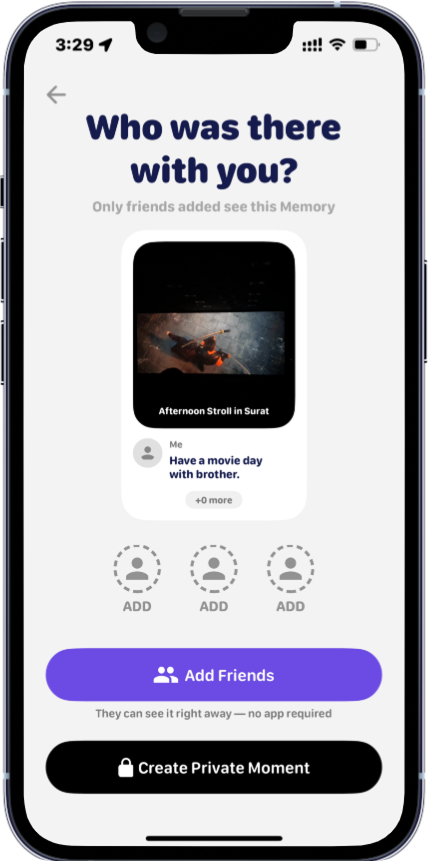
⏳ Timeline & Project Scope for iOS App Development of Moment
The development of Moment was executed with a structured and methodical approach, ensuring timely delivery, high-quality standards, and seamless native iOS app development for iPhone and iPad. Our iOS developers collaborated closely with the client from concept to App Store launch, focusing on intuitive UI/UX design, robust development, and rigorous testing.
Total Duration: ~16 Weeks
This timeline enabled us to deliver a polished, scalable, and user-friendly iOS social journaling app within schedule.
Project Scope
📌 Platform: Native iOS App Development
📌 Core Modules: Memory Creation, Social Sharing, Timeline View, Secure Storage, Profile Management
📌 Team Involved: iOS Developers, UI/UX Designer, QA Engineer, Project Manager
Timeline
🗓️ Planning & Wireframing: 2 Weeks
🎨 UI/UX Design: 3 Weeks
💻 iOS Development (Swift, SwiftUI): 8 Weeks
🧪 Testing & QA: 2 Weeks
🚀 Deployment & App Store Launch: 1 Week
This structured process highlights our expertise in iOS app development, ensuring the Moment app is secure, engaging, and scalable for future updates and user growth.
🛠️ Tools & Technologies Used for Moment iOS App Development
To build a secure, scalable, and high-performing iOS social journaling app for iPhone and iPad, our team of expert iOS developers leveraged the latest technologies and frameworks. Each tool was carefully selected to ensure smooth native iOS app performance, strong data security, and an engaging user experience.
Tech Stack & Tools:
🍏 iOS Development: Swift, SwiftUI, Apple Xcode – enabling seamless native iOS app development for iPhone and iPad.
🖌️ UI/UX Design: Figma, SwiftUI Components – for designing clean, intuitive, and engaging iOS app interfaces.
🔐 Backend & Cloud: Firebase, Apple CloudKit – ensuring secure, scalable, and reliable iOS app backend integration.
🧪 Testing & QA: XCTest, TestFlight – used by our iOS developers for thorough app testing and quality assurance.
🚀 Deployment: Apple App Store – for smooth deployment of the native iOS application to iPhone and iPad users.
This combination of tools and technologies enabled us to create a user-friendly, secure, and future-ready iOS app, highlighting our expertise in custom iOS app development.
Other Projects
FAQ’s
What is Moment and how does it differ from other memory journal apps?
Moment is a native iOS social memory journal app built with Swift and SwiftUI. Unlike many basic journaling tools, Moment focuses on combining personal memory keeping with social sharing, offering secure encrypted storage, intuitive UI/UX, and timelines to help users not just record but relive their moments.
What features are included in the Moment iOS memory journal app?
The app includes core features such as: creating & saving memories (text, images, tags), sharing journals with friends or keeping them private, a timeline view to revisit past memories, minimal & elegant UI/UX for better journaling experience, and secure encrypted cloud storage.
What technologies were used to develop Moment?
Moment was developed using native iOS app development tools: Swift and SwiftUI for front-end/UI, Firebase and CloudKit for backend & data synchronization, and Apple’s App Store tools for deployment. Security, performance, and scalability were key considerations.
How does Moment ensure user privacy and data security?
User privacy is central to Moment. We implemented encrypted storage, secure authentication, and used trusted cloud services (Firebase / CloudKit) to ensure data is stored safely. Users have control of their privacy settings and can choose which memories to share or keep private.
Can Moment support long-term memory retrial, search, or timeline browsing?
Yes. Moment includes a timeline view feature which allows users to browse entries by date. It also supports tags and metadata to help users search for specific memories, revisit past events, and relive their journey over time.
How long did it take to build the Moment memory journal app?
The total development timeline was about 16 weeks, including planning, wireframing, UI/UX design, native iOS development, testing & QA, and App Store launch.
Why did developers choose Swift & SwiftUI for this journaling app project?
Swift & SwiftUI offer powerful tools for building native iOS performance, modern UI components, smooth animations, and faster development cycles. For Moment, it allowed creating an engaging, performant app that feels natural on Apple devices.
How is Moment monetized, and is it free for users?
[If applicable / depending on your model] Moment can be downloaded freely, with basic features available to all users. Premium or additional features (e.g. extra storage, advanced sharing, etc.) may be unlocked via in-app purchase. If there’s no monetization, adjust accordingly.
What design philosophy guided the UI/UX of Moment?
We focused on minimal, elegant, and emotionally engaging design. The goal was to reduce friction, make journaling pleasant, and encourage daily use. User flows are intuitive, clean transitions, uncluttered visuals, and designing for both private and shared memories.
Is Moment available only on iOS or will it have Android/web versions?
Currently, Moment is a native iOS app (built for iPhone / iOS). Future expansions (such as Android or web versions) may be considered based on demand and user feedback.
Conclusion
This personal memory mobile app, built using advanced iOS development practices, lets users capture, preserve, and share life’s special moments. As part of the mobile app development process, it offers text/audio momentos, private sharing, media uploads, and powerful search to relive memories anytime.
As a skilled mobile app developer team and iOS developer team, We built it with secure storage and intuitive tools. This mobile application showcases our expertise in native mobile app development, multimedia integration, and privacy controls through thoughtful mobile app development practices.
Get In Touch
Interested in driving growth? Have a general question? We’re just an email away.