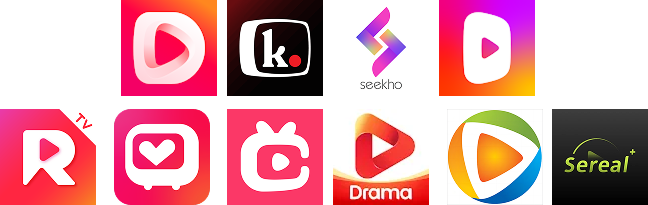UI (User Interface) design focuses on how a product looks, while UX (User Experience) design centers on how it works. Together, they create the overall experience users have with your mobile app or website—from layout and typography to navigation and accessibility.
A great UI/UX design is not just visually appealing—it ensures users feel comfortable, confident, and satisfied as they interact with your digital platform.
Design with purpose. Deliver with impact. Delight every user.

Why UI/UX Design Matters in 2025
In today’s competitive digital landscape, users make snap judgments—often within 3–5 seconds. Your UI/UX design could be the difference between a loyal customer and a bounce.
- Boosts engagement and conversions
- Reduces bounce rates and user friction
- Improves accessibility and inclusivity
- Increases customer loyalty and trust
- Directly impacts SEO and app ratings
Whether it’s a mobile app, SaaS dashboard, or eCommerce site, investing in professional UI/UX design delivers real business value.
Key Principles of Effective UI/UX Design
| Principle | Impact on Users |
|---|---|
| Consistency | Helps users learn patterns and interact confidently |
| Clarity | Reduces confusion and makes navigation intuitive |
| Feedback | Reinforces user actions (e.g., button click animations) |
| Accessibility | Opens access to people with disabilities |
| Simplicity | Keeps interfaces clean and easy to use |
| Hierarchy | Guides users through content visually |
A successful design should guide the user, not overwhelm them.
The UI/UX Design Process Explained
- User Research: Surveys, interviews, analytics to understand pain points.
- Wireframing: Basic layouts of pages and components.
- Prototyping: Interactive mockups for user testing and feedback.
- UI Design: Colors, fonts, imagery, icons—all designed to reflect brand identity.
- Development Handoff: Specs and assets delivered to developers for implementation.
- Usability Testing: Observing real users interact and optimizing accordingly.
Top Tools Used in UI/UX Designing
| Tool | Function |
|---|---|
| Figma | Cloud-based UI/UX design and prototyping |
| Adobe XD | Design, wireframe, prototype |
| Sketch | Vector-based UI design for macOS |
| InVision | Interactive prototyping and collaboration |
| Zeplin | Developer handoff and asset export |
| Hotjar | User heatmaps and behavior analytics |
In 2025, Figma leads the pack for collaborative design workflows.
Common Mistakes to Avoid in UX Design
❌ Overloading users with too many features
❌ Ignoring mobile responsiveness
❌ Poor use of whitespace
❌ Inconsistent navigation and icons
❌ Skipping user testing before launch
These mistakes can break trust and impact conversions negatively.
Emerging Trends in UI/UX for 2025
🔹 Voice & Gesture Interfaces
🔹 Microinteractions & Animation
🔹 AI-Personalized Interfaces
🔹 Dark Mode & Dynamic Themes
🔹 Neumorphism & Glassmorphism Design
🔹 No-Code/Low-Code Design Systems
Staying updated with these trends helps your digital products feel fresh and forward-thinking.
UI/UX in Mobile vs. Web Design
| Element | Mobile UX/UI | Web UX/UI |
|---|---|---|
| Screen Size | Limited, prioritizes space-saving | More flexibility with layout |
| Navigation | Gestures, bottom nav, hamburger menus | Full menus, sidebars |
| Speed Requirements | High—users expect fast load & reaction | Moderate—more data typically accepted |
| Interactions | Touch-based, voice, camera integration | Mouse, keyboard, responsive components |
Designing for each platform requires platform-specific considerations while maintaining brand consistency.
FAQs
1. What is the difference between UI and UX?
–> UI is the look and feel (colors, typography), while UX is how users experience and interact with the interface.
2. What tools are best for UI/UX in 2025?
–> Figma, Adobe XD, and InVision are among the most widely used and feature-rich tools.
3. How long does UI/UX design take?
–> It depends on complexity—anywhere from 2 weeks to 2+ months for full design and prototyping.
4. Can UI/UX impact SEO?
–> Yes! Better UX reduces bounce rates, increases time on site, and improves rankings.
5. Do I need UI/UX for an MVP?
–> Yes, a well-designed MVP attracts users, investors, and feedback faster.
Conclusion
Great design is no longer optional—it’s expected. UI/UX designing in 2025 plays a critical role in shaping how users perceive your brand, engage with your product, and become loyal advocates. By focusing on user satisfaction, seamless interaction, and modern aesthetics, you not only enhance usability but also drive business results.
From wireframes to polished interfaces, a thoughtful design process can turn digital products into unforgettable experiences.